Plugin Marketplace
The Re-Earth Plugin marketplace is a platform dedicated to plugin sharing, fostering collaboration and innovation. It is a centralized hub where users can create and share their plugins, making them publicly available to others in the Plugin marketplace. With an extensive collection of plugins, users can easily search for and find the specific functionalities they need to enhance and customize their projects. This vibrant ecosystem encourages knowledge exchange and empowers users to leverage the collective creativity and expertise of the community. Click here to view the Re-Earth plugin Marketplace
How to access the Re-Earth Plugin Marketplace
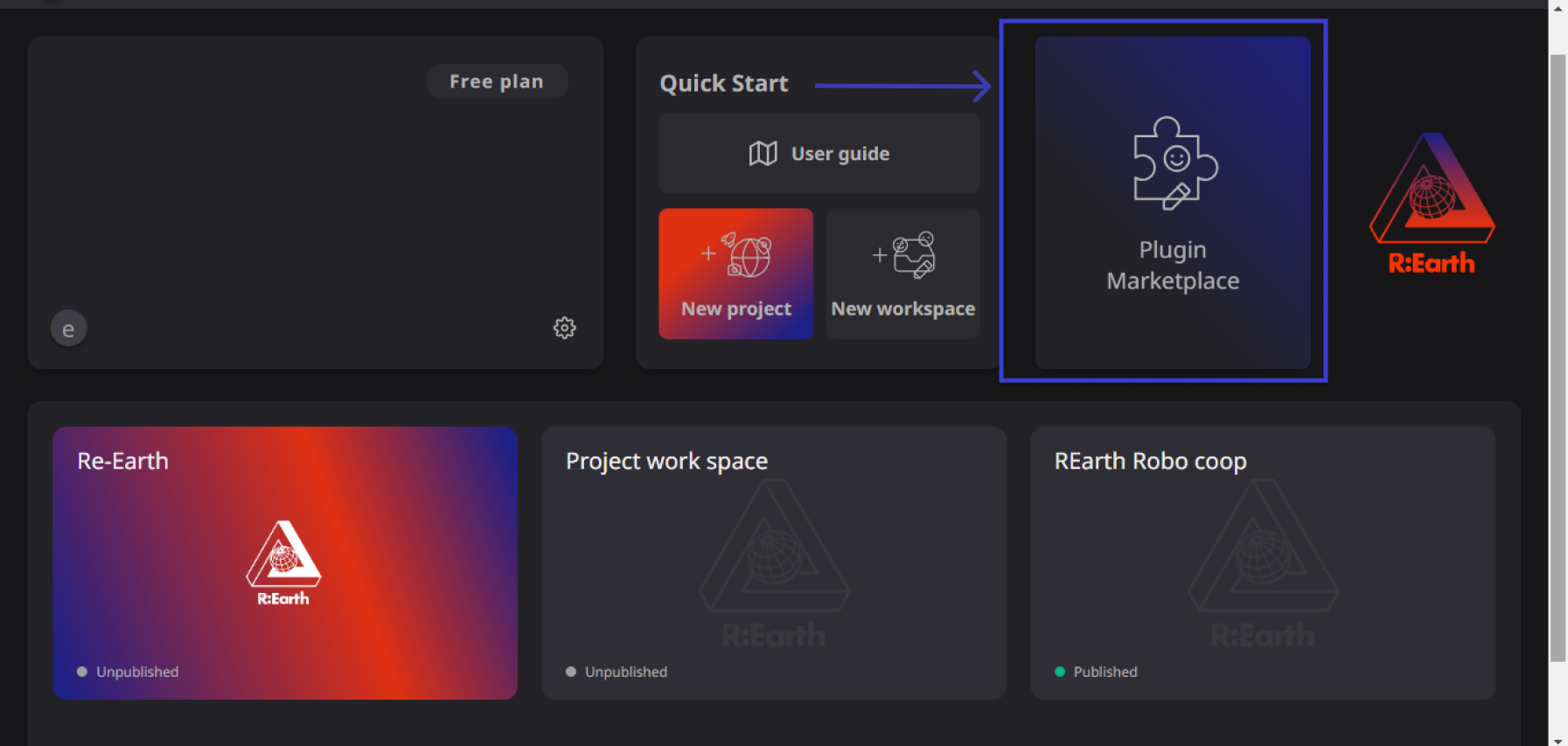
To access the Re-Earth Plugin Marketplace, follow these steps:
- Open your web browser and go to the Re-Earth website.
- Navigate to the main page you will see the Plugin Marketplace section.
- “ Click on it, and you will be directed to Re-Earth **Marketplace.** The Re-Earth Marketplace will open in a new tab.
How to add a plugin
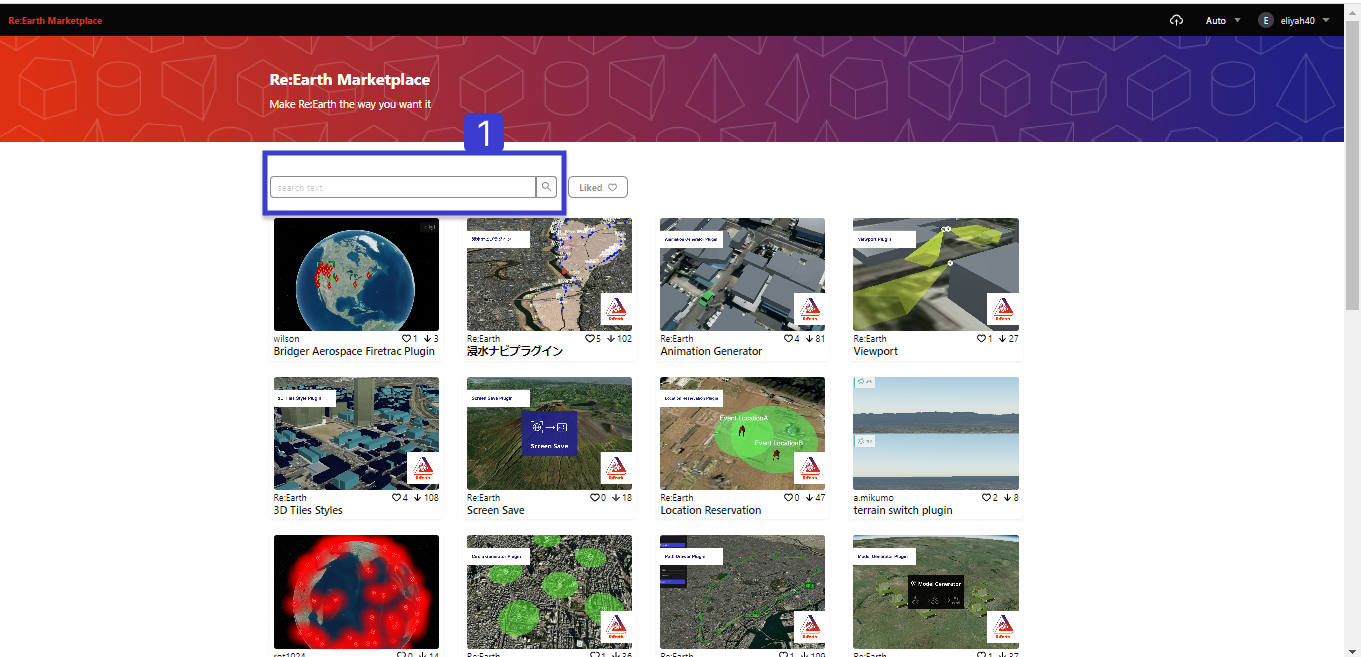
- Browse the available plugins using search filters, and categories, or enter keywords in the search window to search for plug-ins.
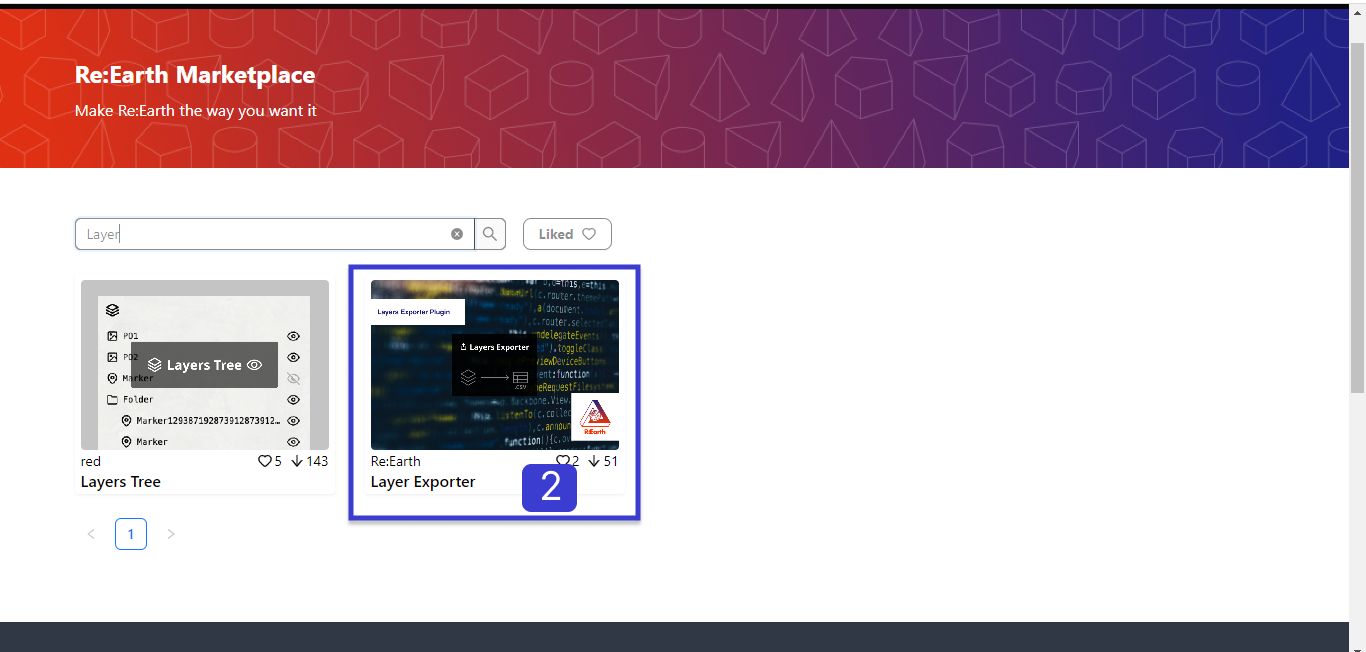
- Click on a plugin to view its details, including its description, features, user reviews, and any necessary documentation.
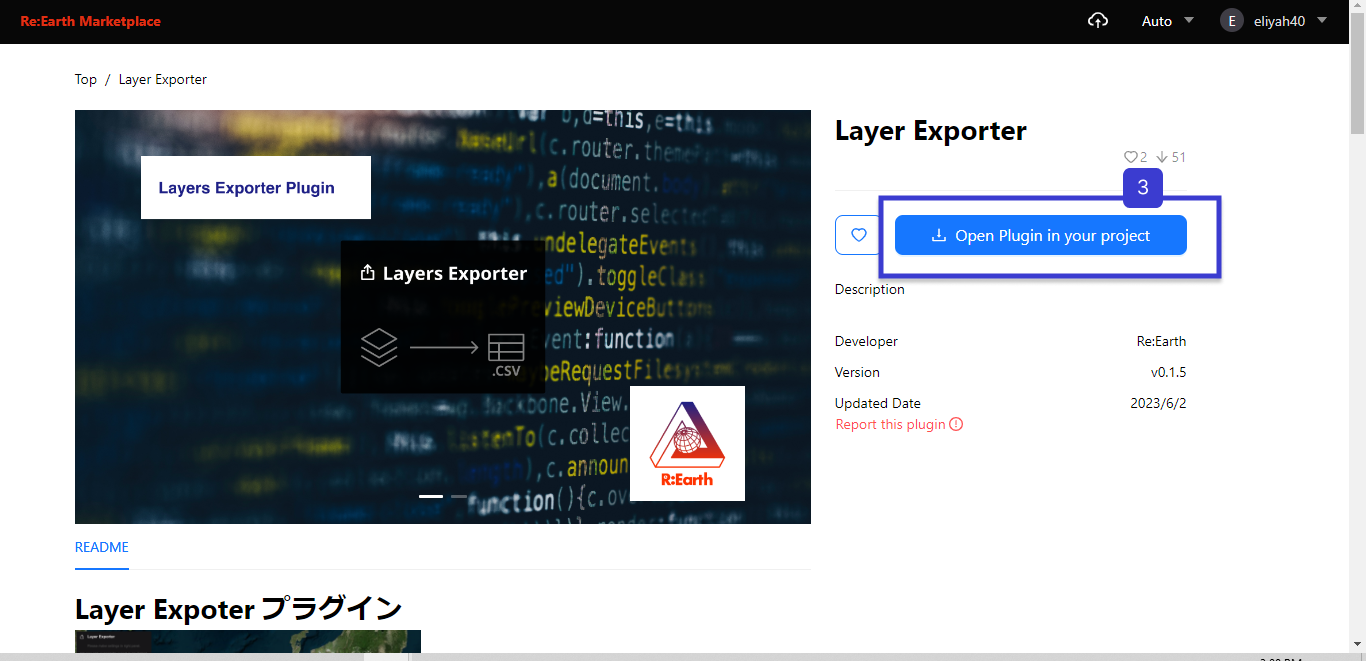
- If you find a plugin that suits your needs, you can typically download it by clicking on “open plugin in your project” to implement the plugin into your project.
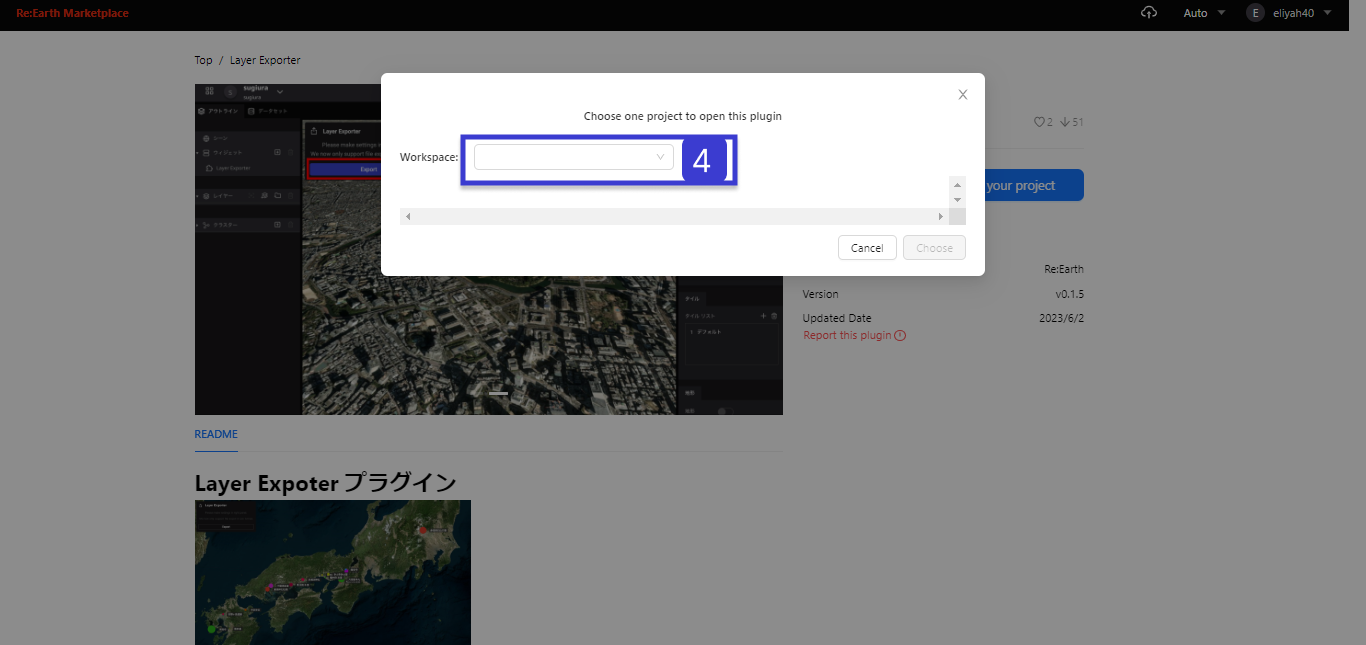
- Select the workspace and choose the project to which you wish, then click on chose to add the plug-in.
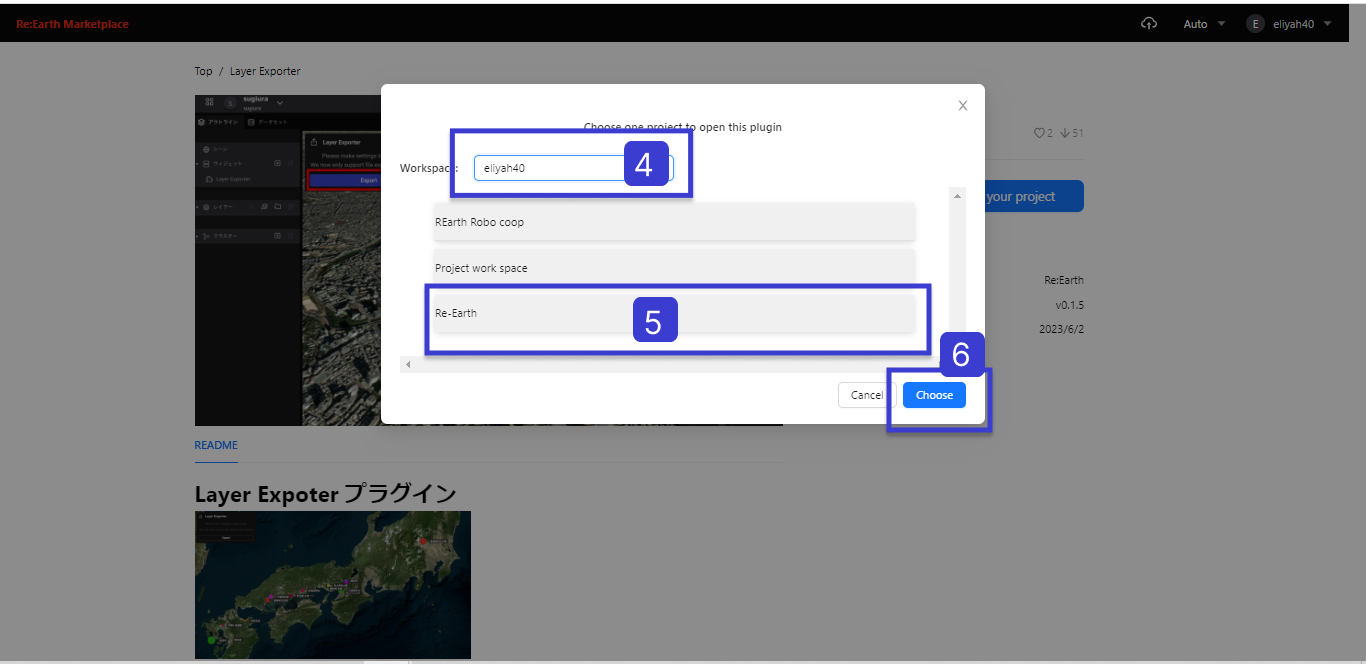
Once you click on install, the plugin will be successfully added.
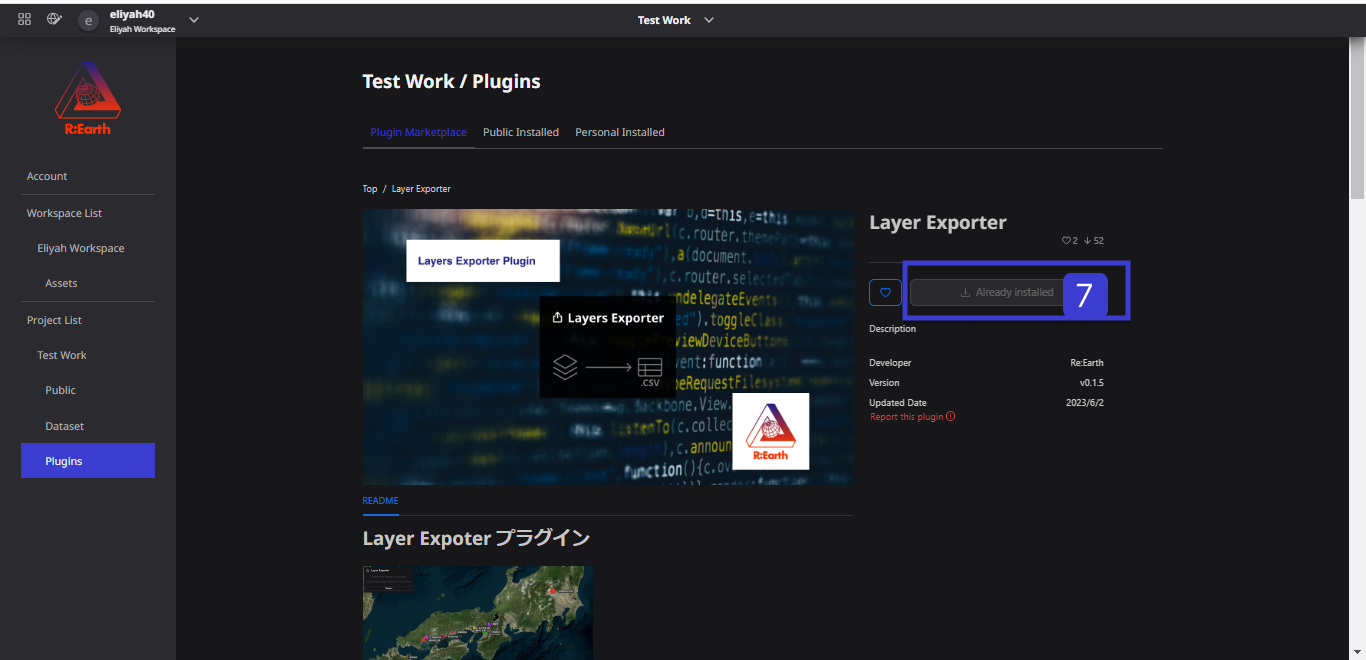
Additionally, you can click the heart button on the plugin page to add it to your favorites.
The plugins that you have added to your favorites can be accessed from the "Favorites" button on the home screen.
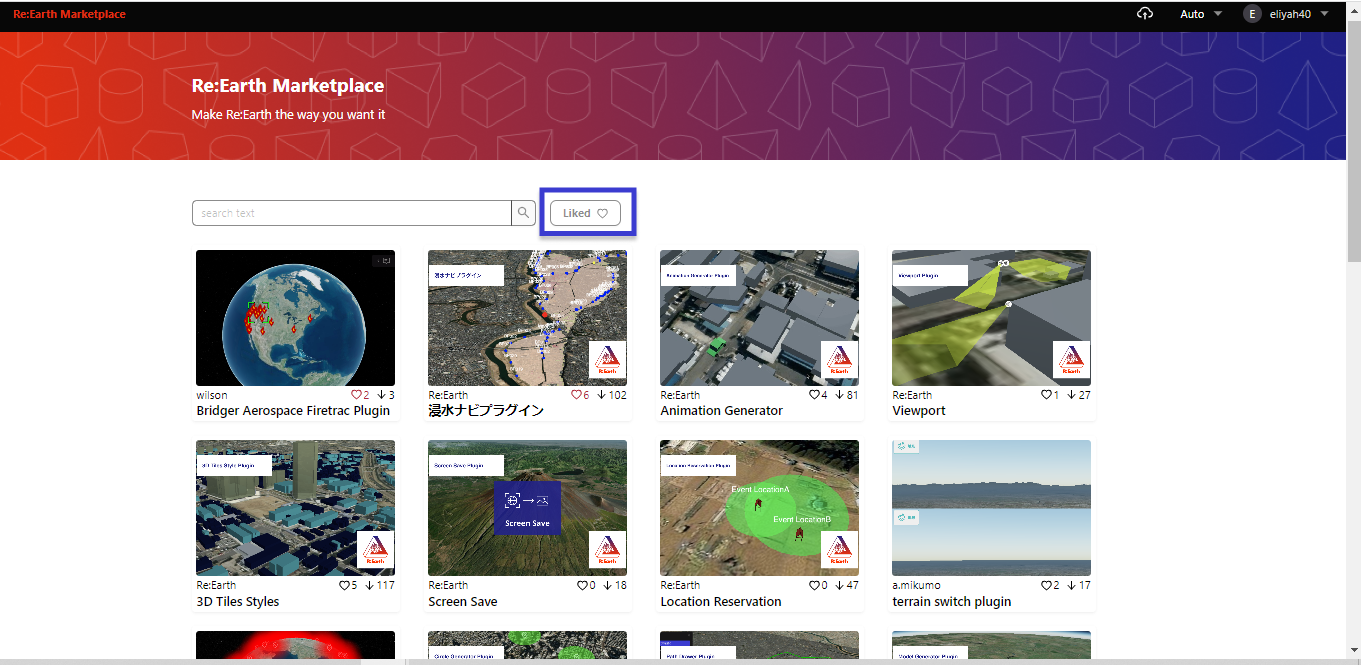
Hints for Plugin Ideation
Consider what would be nice to be able to do.
Think about functionalities or information that users would desire. It's important to consider functionalities that users would seek, such as visualizing specific data or information, useful calculation features, integration with external services, and more.
Think about what kind of information would be beneficial to display in widgets or info boxes.
When deciding what information to display in widgets or info boxes, tailor it to the purpose of the plugin as per the users' needs. For example, displaying specific points or areas on a map, presenting statistical data in graphs, showing weather information for specific locations, and so on. Consider displaying information based on the intended purpose.
Consider what settings options (items in the right panel) would be good to provide.
For the settings options, provide items that would assist users in customizing the plugin's functionality and display. Think about options such as setting the data range or applying filters, customizing the display style, selecting the data source, and more. These options allow users to adjust the plugin according to their specific needs.
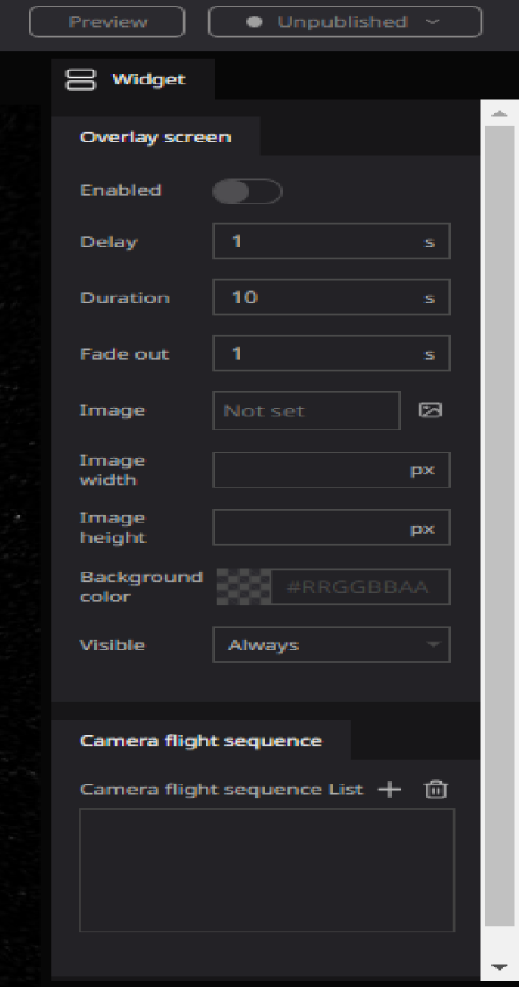
- Consider what can be done with the Plugin API and think about the code required to achieve desired functionality while executing the API in the console or plugin editor.
- Draw inspiration from plugins available in the marketplace.
Please use these hints as a reference to brainstorm and design your plugin's concept and functionality.